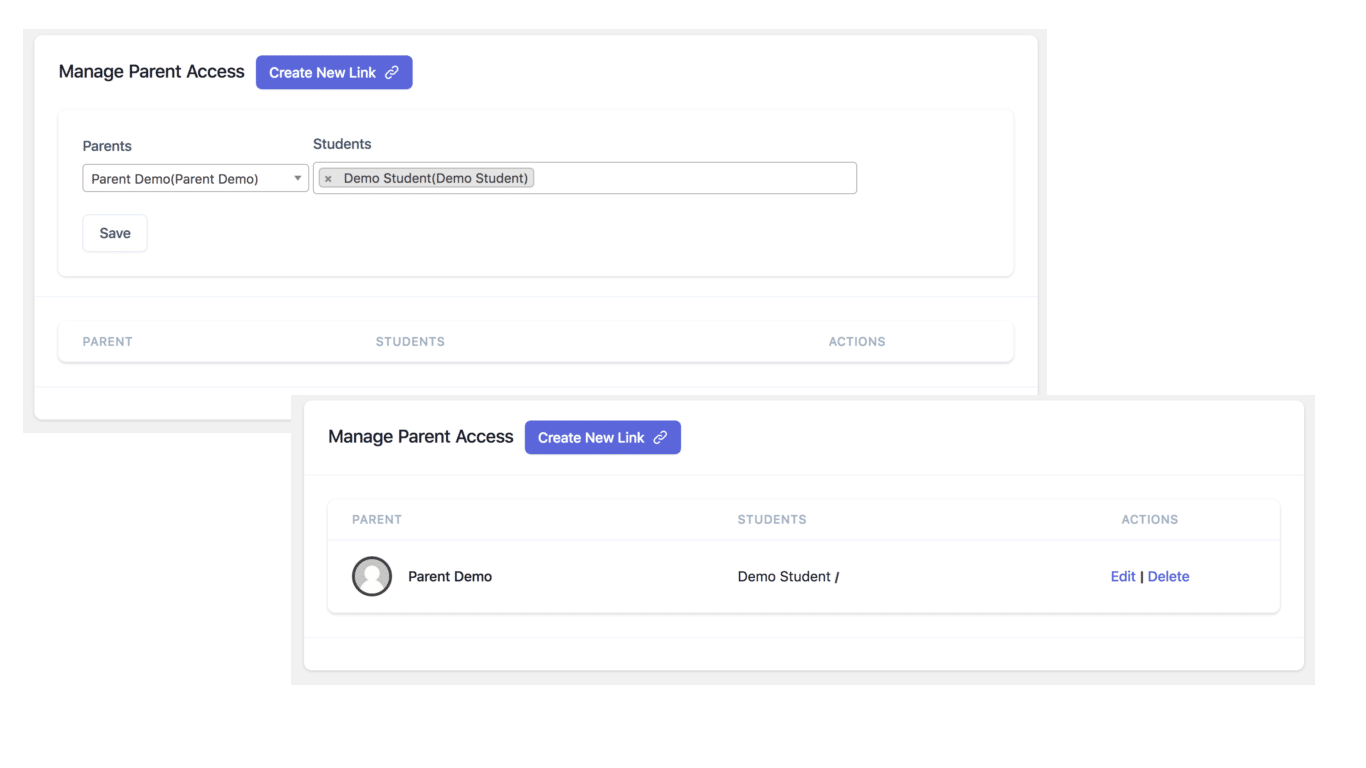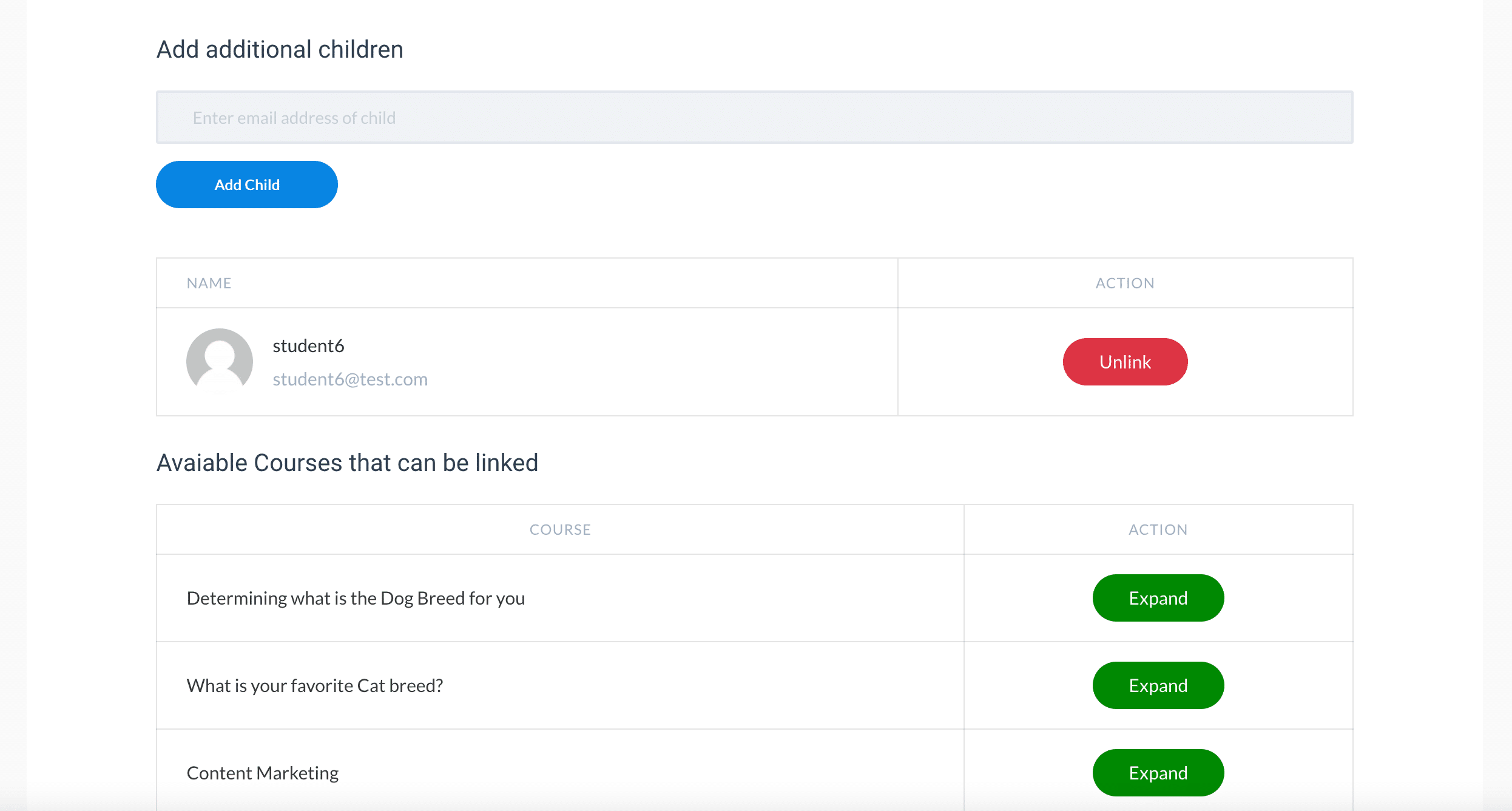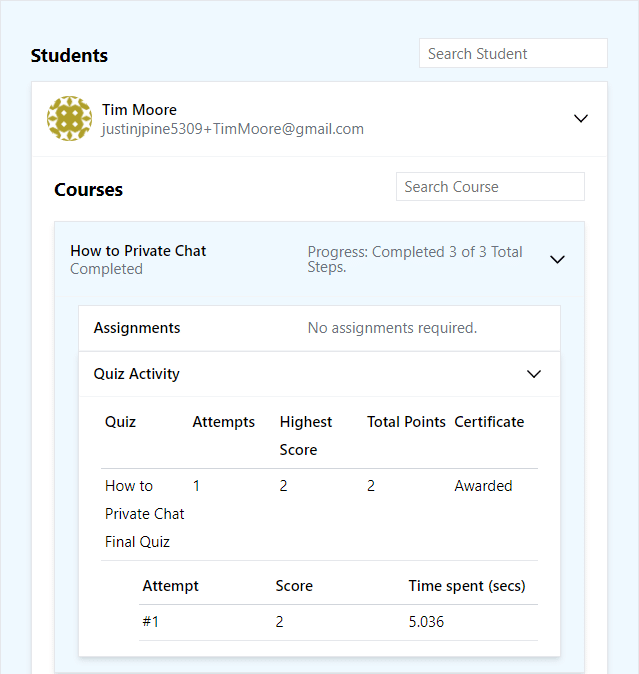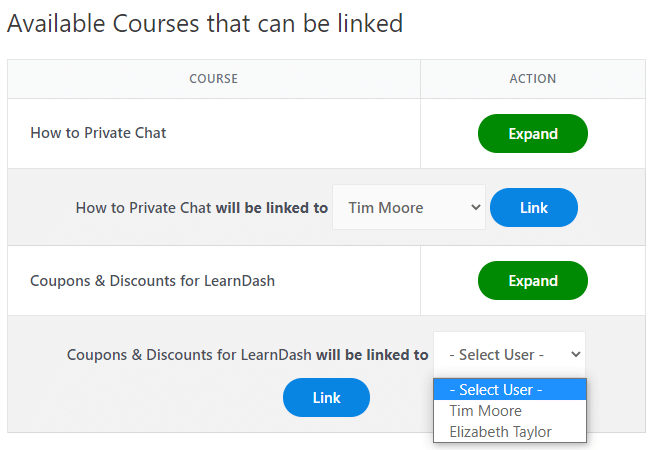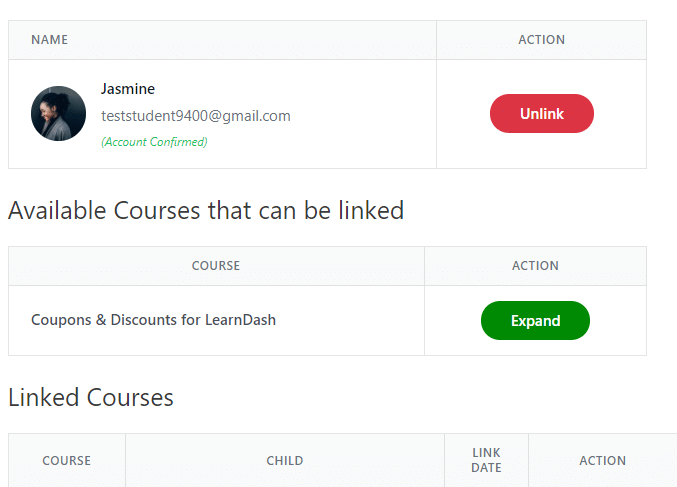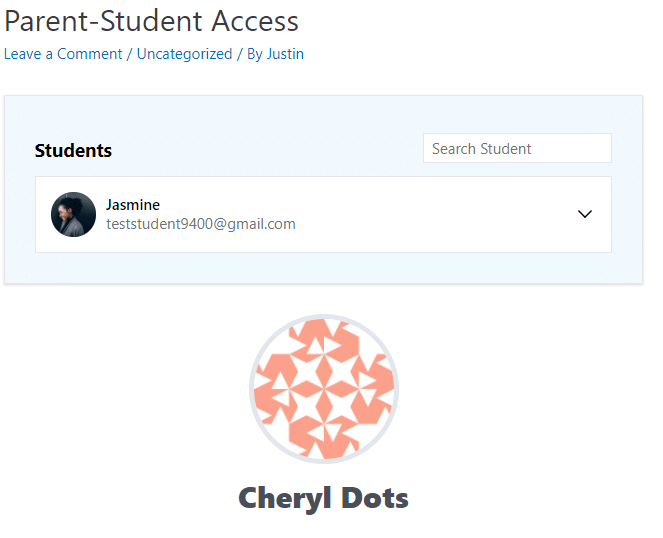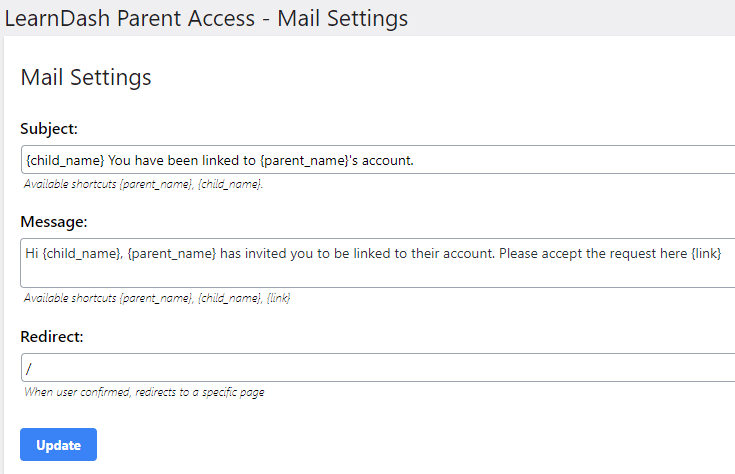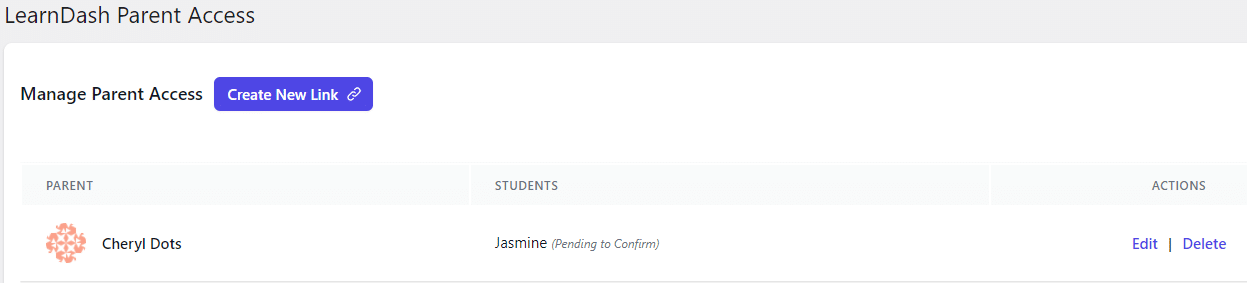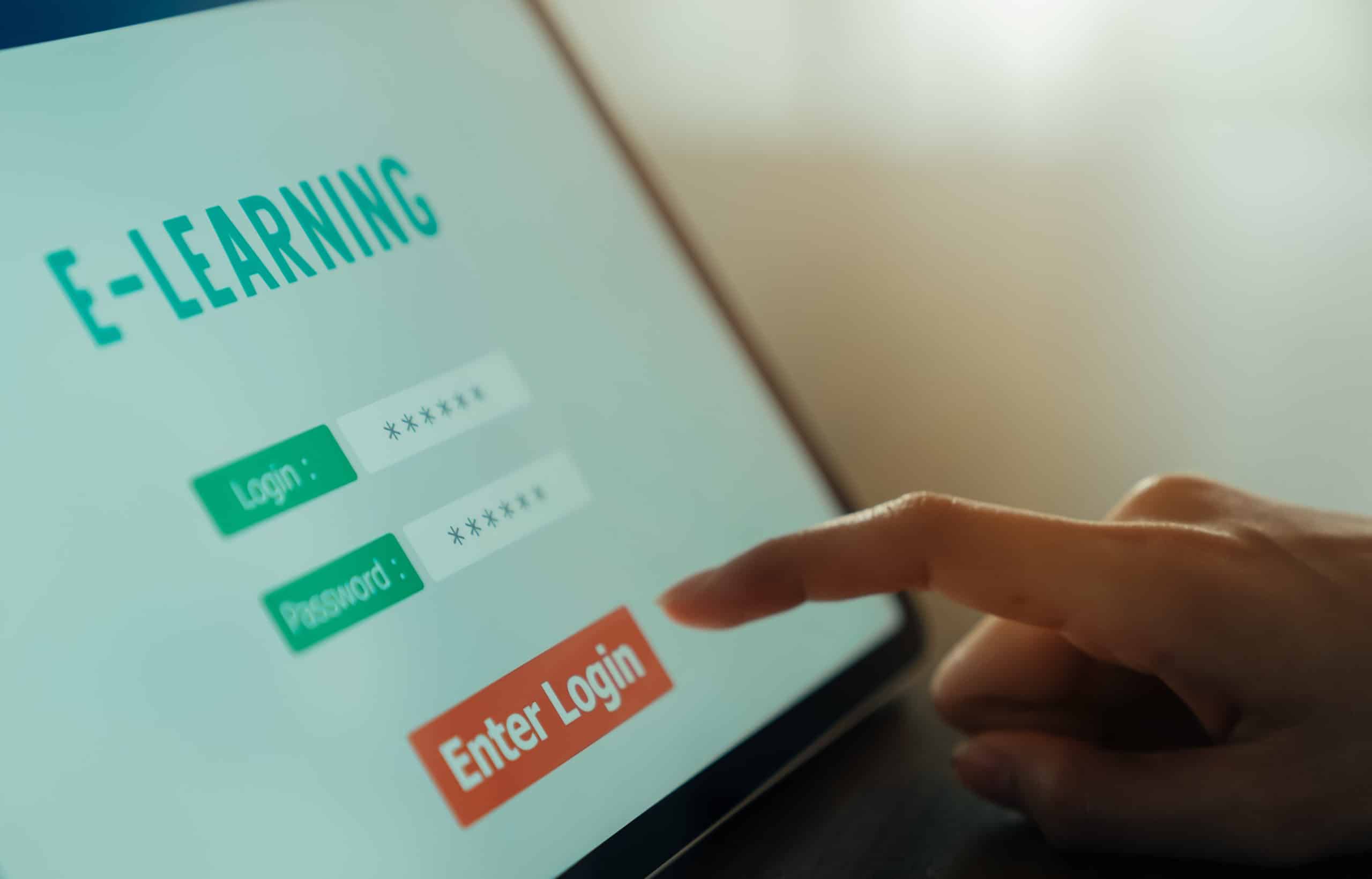
Parent & Student
Access for LearnDash
Parent & Student Access for LearnDash is the easiest way for parents to monitor their child’s LearnDash course progress. Works great for other use cases like managers, faculty, & more.
Parent & Student Access for LearnDash Plugin
Our unique LearnDash sub-account plugin is specifically designed for parents, managers, tutors, and other roles. Ensure proper parent access in LearnDash and keep track of student LearnDash course progress, quiz reports, & more.
Just activate the Parent & Student Access for LearnDash plugin and start linking sub-accounts to monitor LearnDash course progress.
Key Features
Link Students with Sub-Account Creation
Easily and quickly link students to parent/manager accounts directly from the front end of your LearnDash site.
Safe and Secure Account Linking
Allow parents & managers to register and link their own student accounts using the student’s email address or adding them directly without email.
Purchase LearnDash Courses & Distribute
Allows parents & managers to purchase LearnDash courses directly or bulk purchase LearnDash courses through WooCommerce, & distribute them to sub-accounts.
LearnDash Course Progress Dashboard
Allow account managers to have a comprehensive view of their student’s course progress on LearnDash. This includes course progress, completed assignments, quiz scores, & more.
Enroll Multiple Students
Simplifies the process of enrolling multiple students into a LearnDash course, saving time and effort for parents managing the education of more than one child. Enrollment via groups couldn’t be easier!
Change Plugin Labels Easily
Change the “Parent & “Child” user role labels within our plugin to fit your specific use case.
Checkout with LearnDash or WooCommerce
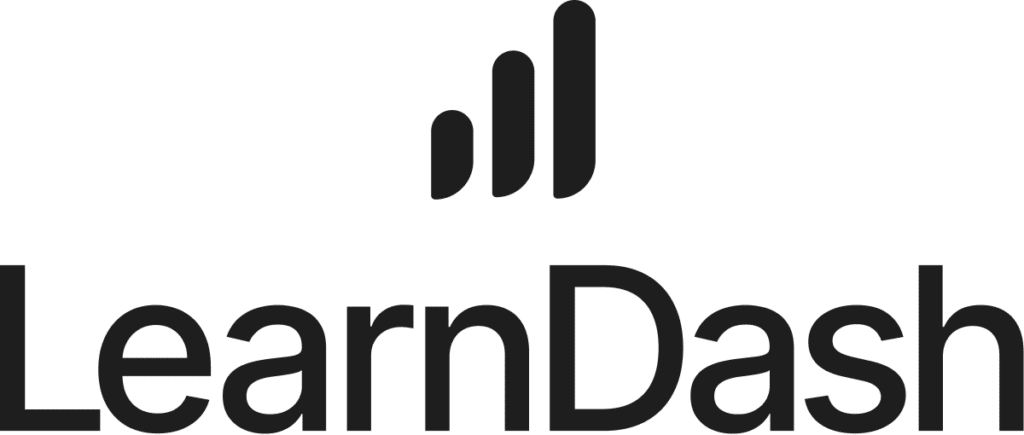

Leveraging Parent & Student Access for LearnDash
Key Use Cases
- WordPress developer/agency looking to enhance a client’s LearnDash site
- LearnDash site owners looking to enhance the value & functionality of their courses
- Professional development service looking to allow clients to view employees’ training progress
- Educational coaching centers that want to allow their coaches & tutors to monitor student progress.
- LearnDash course creators looking to offer course buyers the ability to monitor their own progress or the progress of others.
- HR professionals or training coordinators utilizing LearnDash who wish to monitor employee training progress
- School administrators looking for a streamlined method for parents to monitor their children’s LearnDash course progress.
- And more!
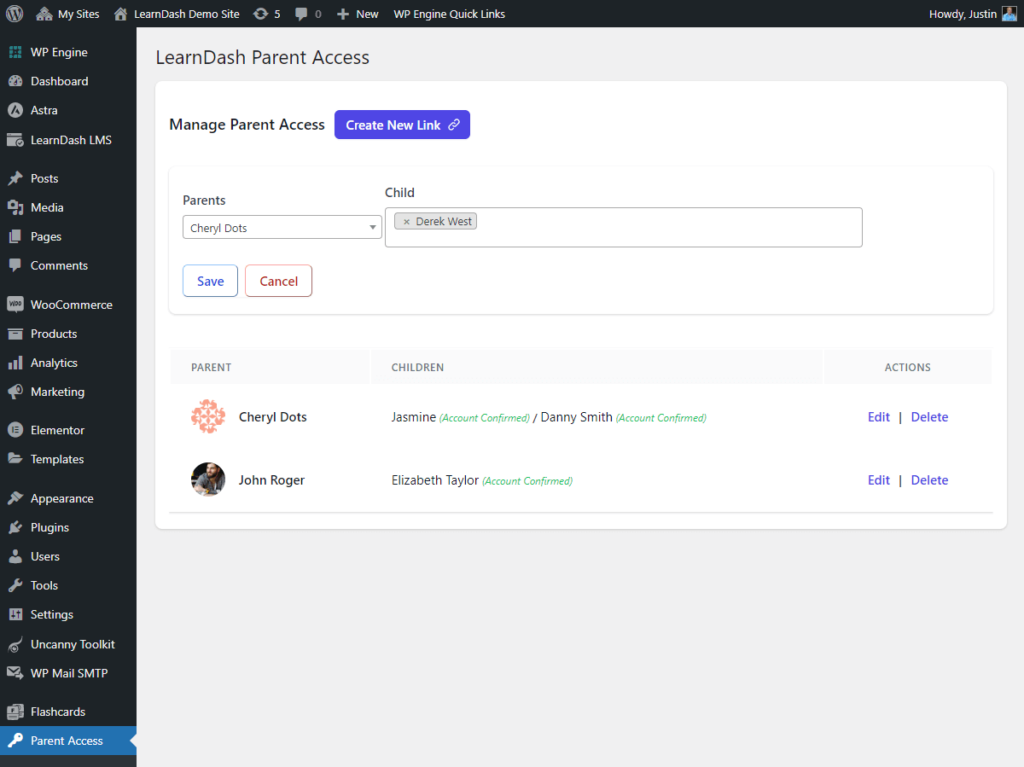
Parent & Student Access for LearnDash Highlights
LearnDash Course Management with Parent & Student Access
Revamp the way you manage e-learning with Parent & Student Access for LearnDash. This plugin offers a detailed view of course progress, a thorough inspection of quiz results, and access to LearnDash-awarded certificates.
- Effective LearnDash sub-account management
- Link LearnDash parent roles and LearnDash child roles from the admin
- Detailed view of LearnDash course progress and LearnDash quiz results
- Access to awarded LearnDash certificates to students
Purchase LearnDash Courses & Distribute Them to Students
Using the Parent & Student Access for LearnDash plugin, LearnDash courses can be purchased by parents, managers, coaches, etc., and then distribute to their sub-accounts whether it be children, staff, or members of a team.
- Give LearnDash sub-account access via email or without email
- Advanced LearnDash course monitoring with parent access
- Efficient internal compliance training checks for staff
- Insightful LearnDash course & quiz progression stats
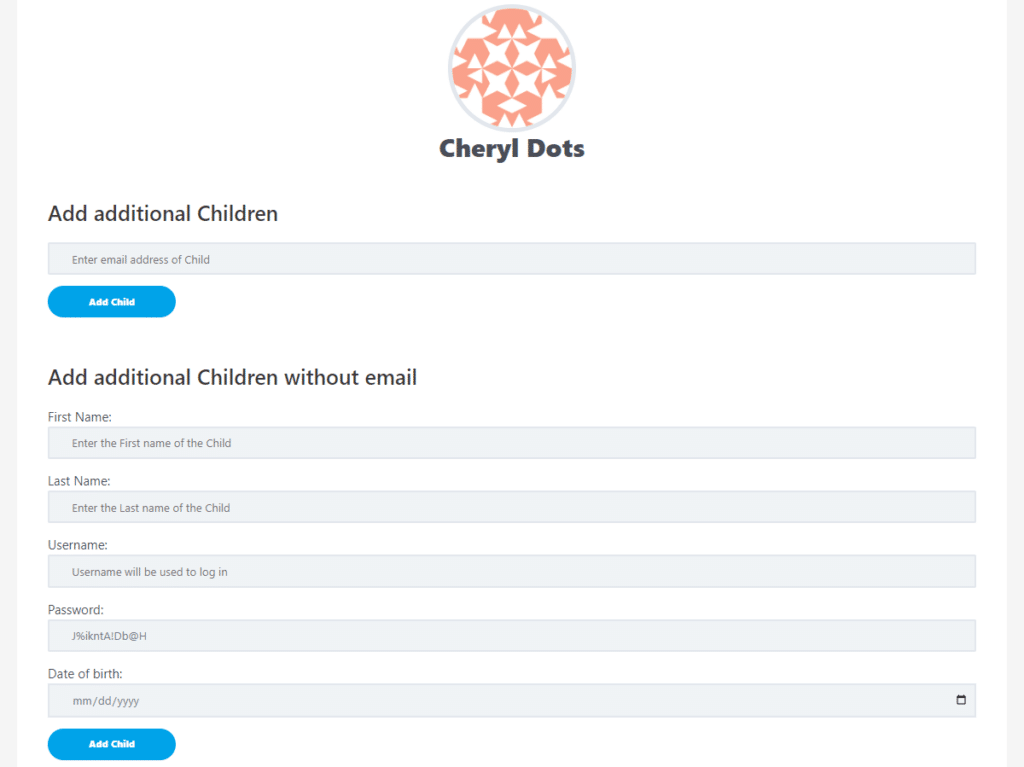
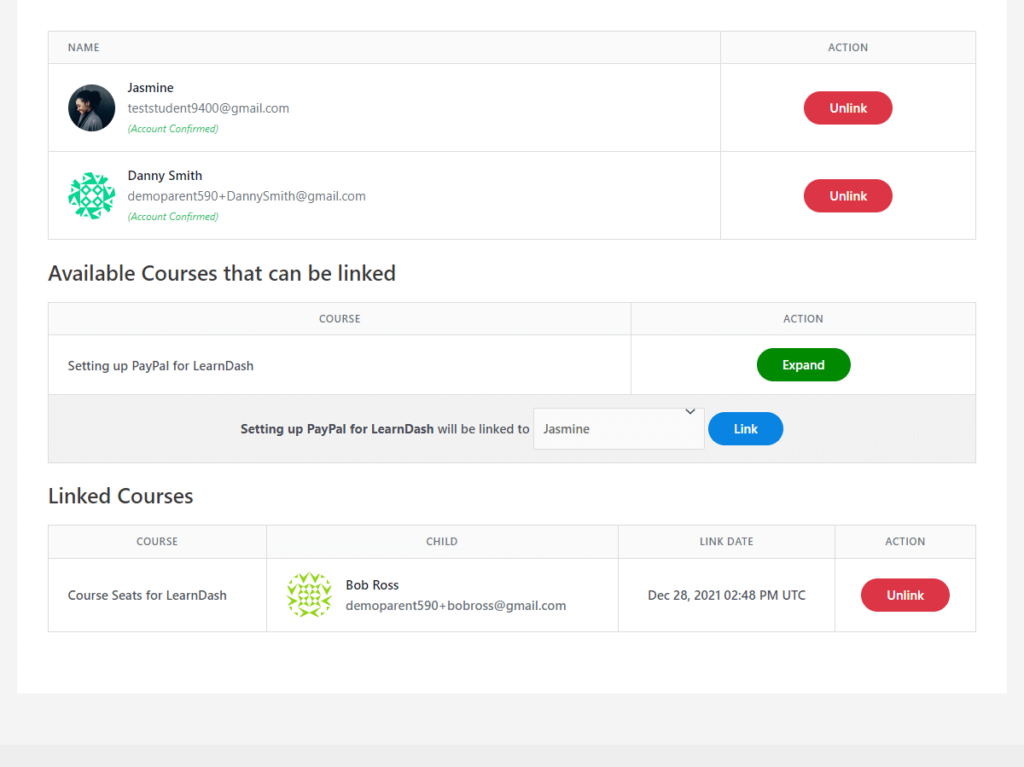
LearnDash Group Purchases & Linking to LearnDash Courses
Enhance group enrollment processes by linking students to LearnDash courses effortlessly. With our plugin, you can create a streamlined enrollment experience, making LearnDash group purchases a breeze.
- Enhanced LearnDash group enrollment
- Effortless linking of students to LearnDash courses
- Parent user roles can link multiple child roles
- Bulk purchase LearnDash courses and assign to sub-accounts
Bulk Sell LearnDash Courses with WooCommerce
Transform your course distribution approach with our plugin’s compatibility with WooCommerce. Facilitate bulk purchases of LearnDash courses and allow parents to easily assign them to students.
- LearnDash WooCommerce integration for seamless course distribution
- Facilitate bulk purchases of LearnDash courses
- Allow parent user role to purchase LearnDash courses with WooCommerce
- A transformative approach to selling LearnDash courses
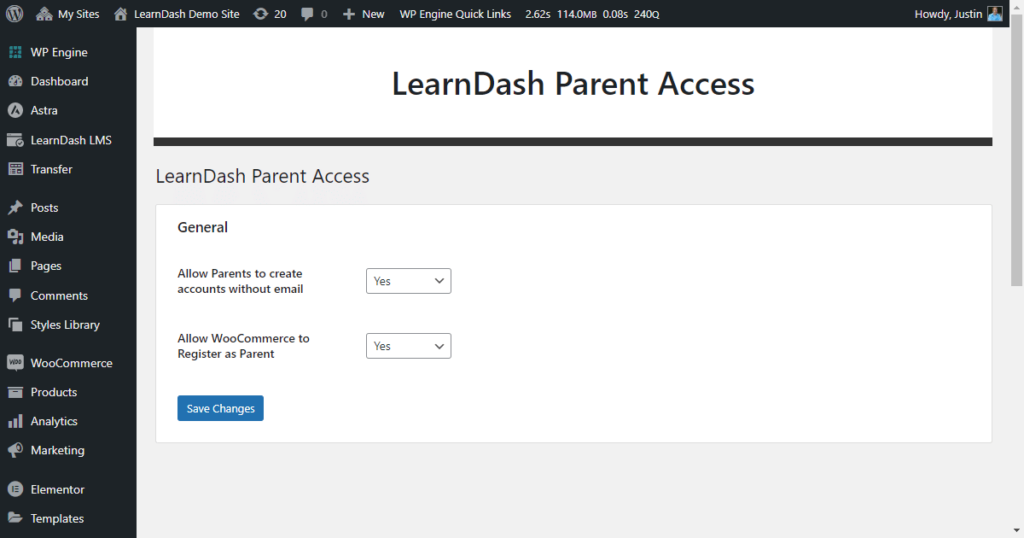
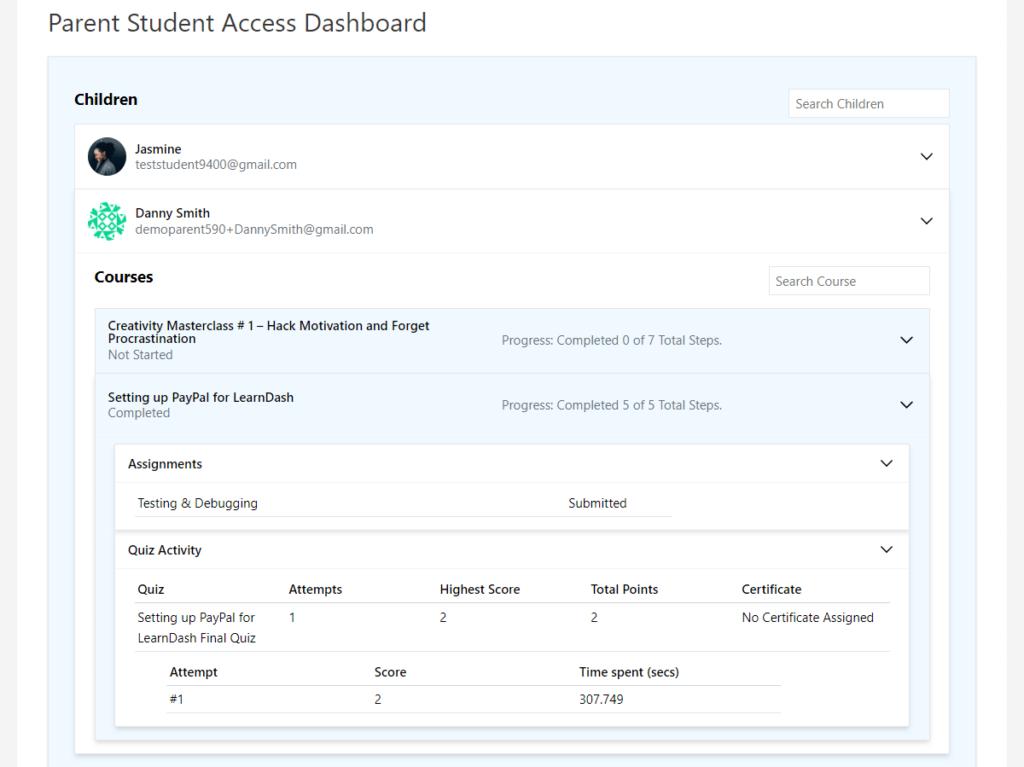
Harness The Power Of Our LearnDash Parent Dashboard
Your one-stop solution for monitoring – Our LearnDash parent dashboard. From viewing course progress to checking submitted assignments to effectively monitoring LearnDash quiz scores, all is possible in one place. with our easy-to-input shortcode.
- Manage multiple child/sub-accounts at once
- Monitor student LearnDash course progression
- View LearnDash user-submitted assignments
- LearnDash quiz activity and certificate monitoring
Custom Labels for Any Use Case
Adapt to any use case with our customizable labels. Whether you’re a tutor managing a small group or a manager overseeing a large team, our plugin adapts to fit your unique needs.
- Customizable labels for any use case
- Adaptable features for tutors, managers, and more
- Effective LearnDash group management
- Change plugin labels to fit your use case
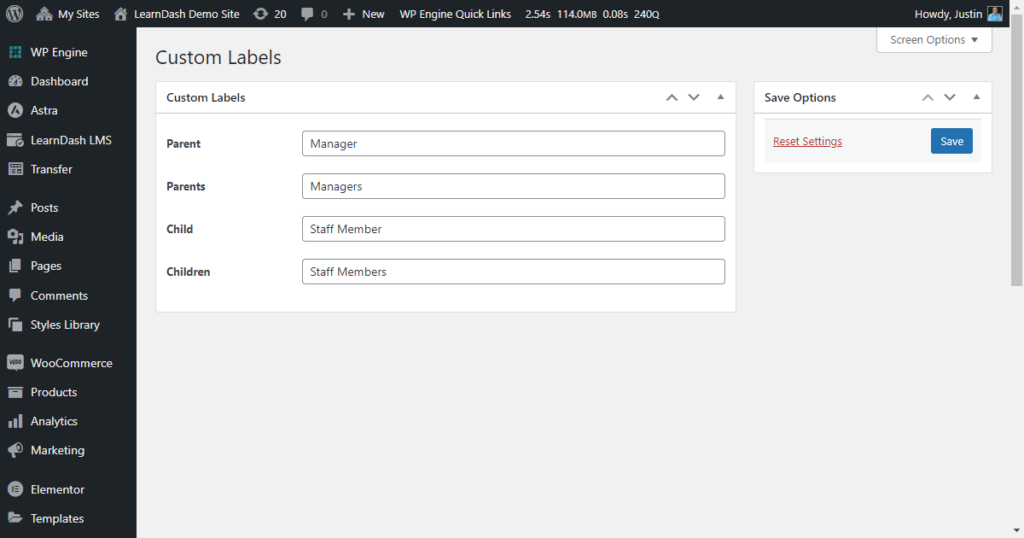
Parent & Student Access for LearnDash Videos
Parent & Student Access for LearnDash Screenshots
Docs & Support
Need assistance? We have all the solutions to help you!
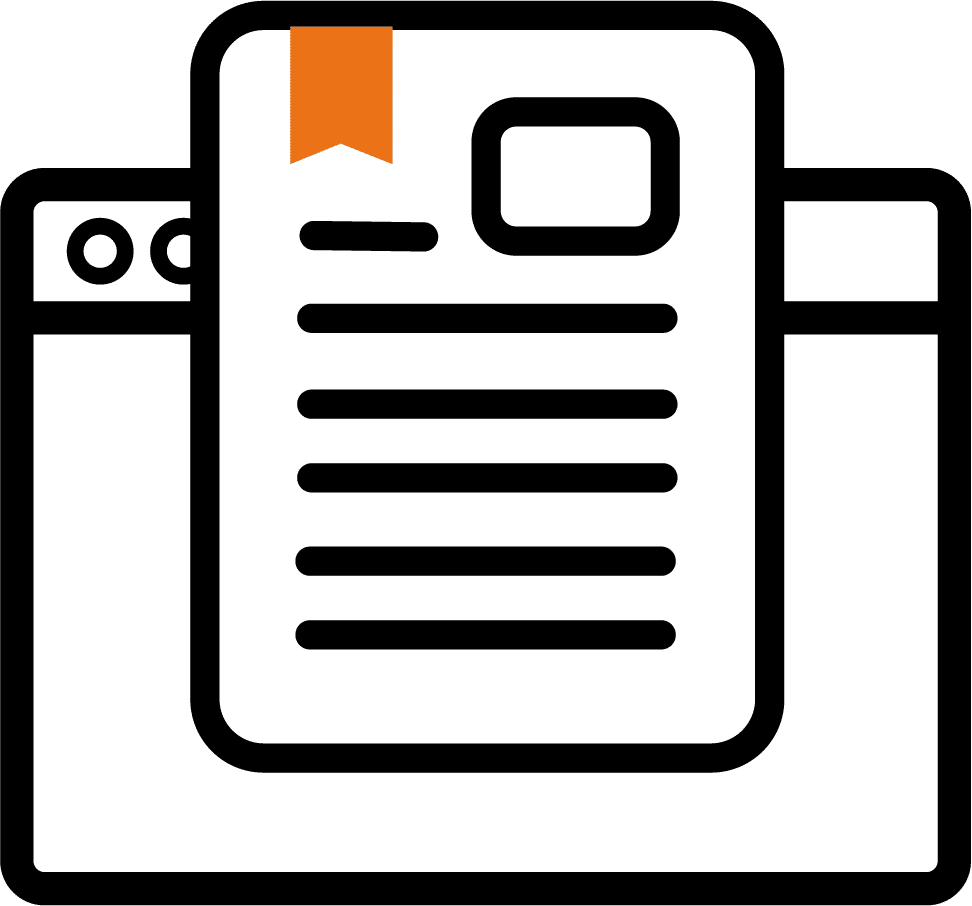
Documentation
All our plugins come with documentation to help you get started painlessly.
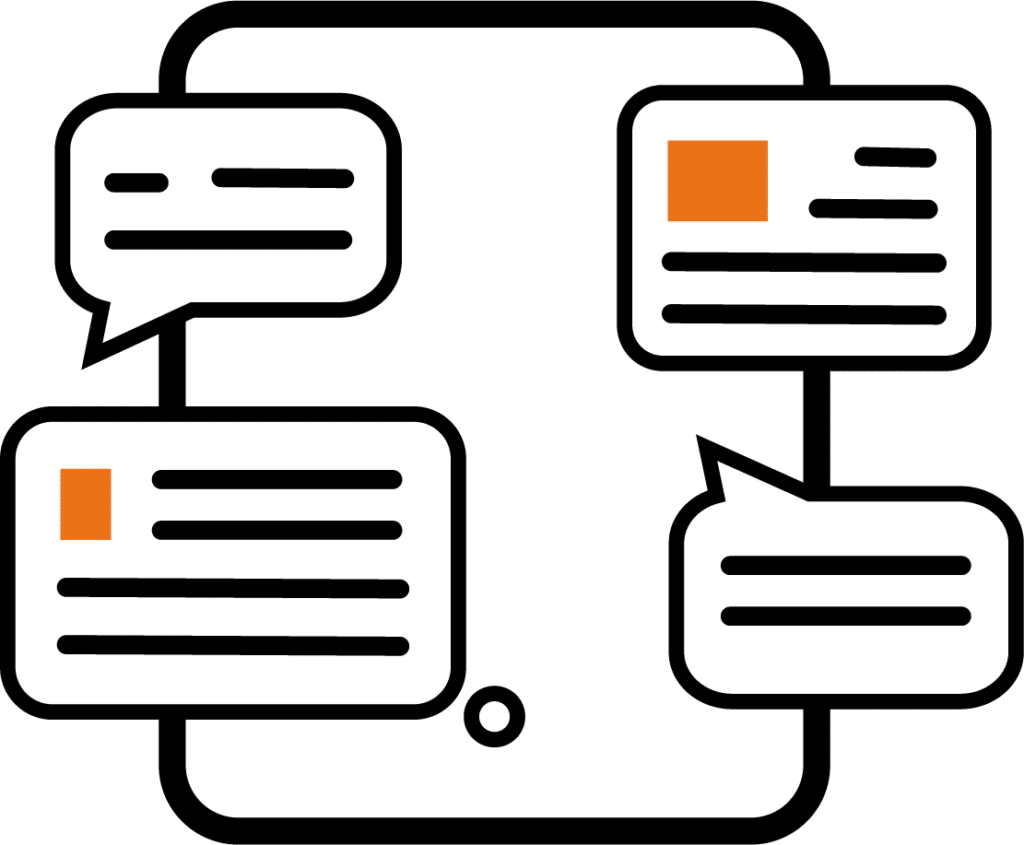
Comprehensive Tutorials
Check out our blog for comprehensive tutorials on all things LearnDash.

Skilled Support
Our LearnDash specialists will help you with any problem you’re having.
Pricing Plans
Unlock Total Access with a Membership – Starting at $99
Single Site
$49/Yearly
- Active on 1 Site
- Video Tutorials
- Fully Documented
- Community Forums
- Dedicated Support
- I Year of Support & Updates
10 Sites
$99/Yearly
- Active on 10 Sites
- Video Tutorials
- Fully Documented
- Community Forums
- Dedicated Support
- I Year of Support & Updates
25 Sites
$149/Yearly
- Active on 25 Sites
- Video Tutorials
- Fully Documented
- Community Forums
- Dedicated Support
- I Year of Support & Updates
Single Site
SALE
$99.99
$199.95/Yearly
- Active on 1 Site
- All of Our WordPress Plugins(21+)
- Tutorial LearnDash Courses
- LearnDash Site Templates
- 40+ LearnDash Certificate Templates
- Block Styles Design Suite
- WordPress Block Patterns
- I Year of Support & Updates
5 Sites
SALE
$164.97 $329.95/Yearly
- Active on 5 Sites
- All of Our WordPress Plugins(21+)
- Tutorial LearnDash Courses
- LearnDash Site Templates
- 40+ LearnDash Certificate Templates
- Block Styles Design Suite
- WordPress Block Patterns
- I Year of Support & Updates
*All plans paid yearly
Unlimited Sites
SALE
$329.98 $659.95/Yearly
- Active on Unlimited Sites
- All of Our WordPress Plugins(21+)
- Tutorial LearnDash Courses
- LearnDash Site Templates
- 40+ LearnDash Certificate Templates
- Block Styles Design Suite
- WordPress Block Patterns
- I Year of Support & Updates
Have Any Questions?
FAQ
A great place to start when you’re just not sure about something.