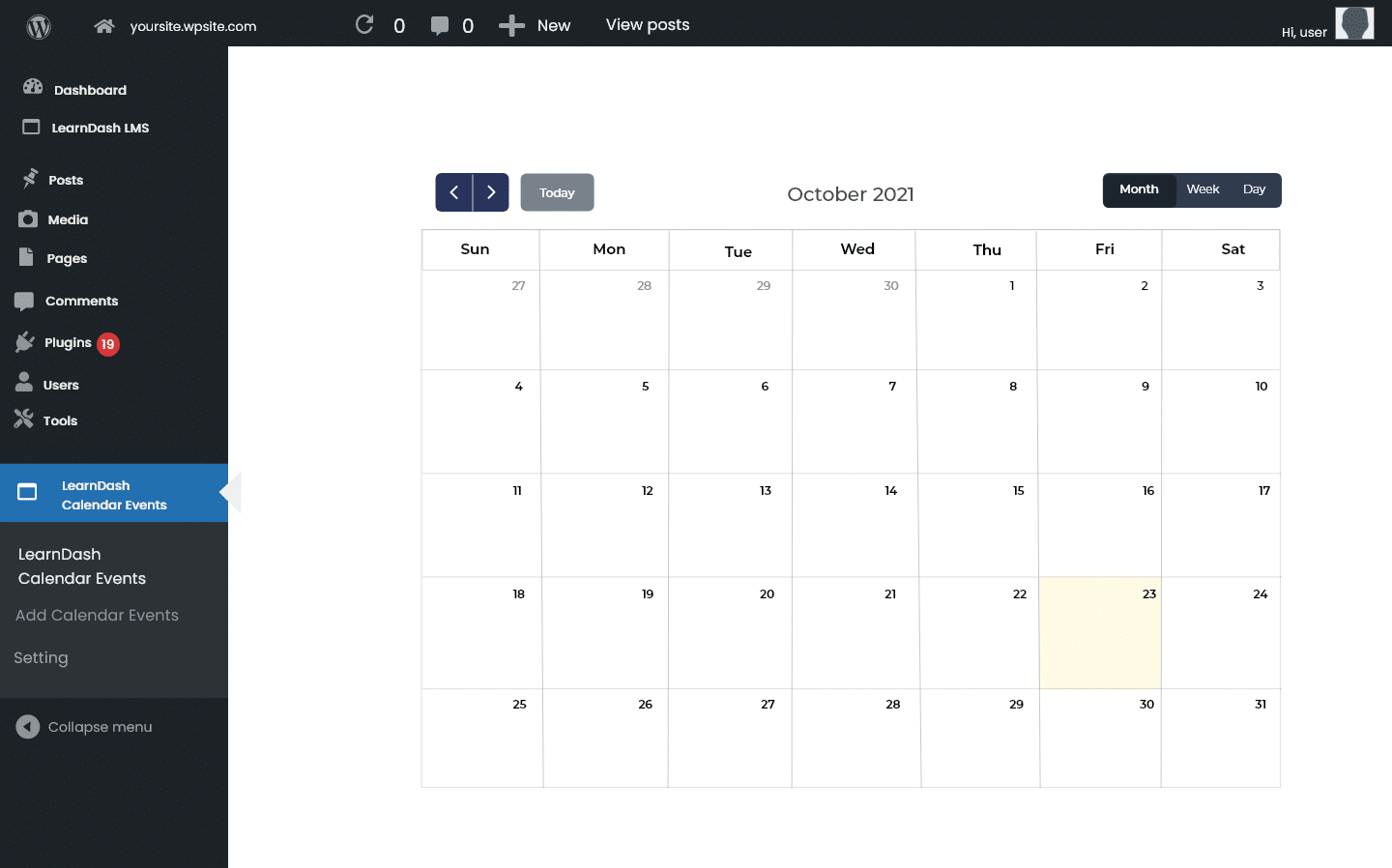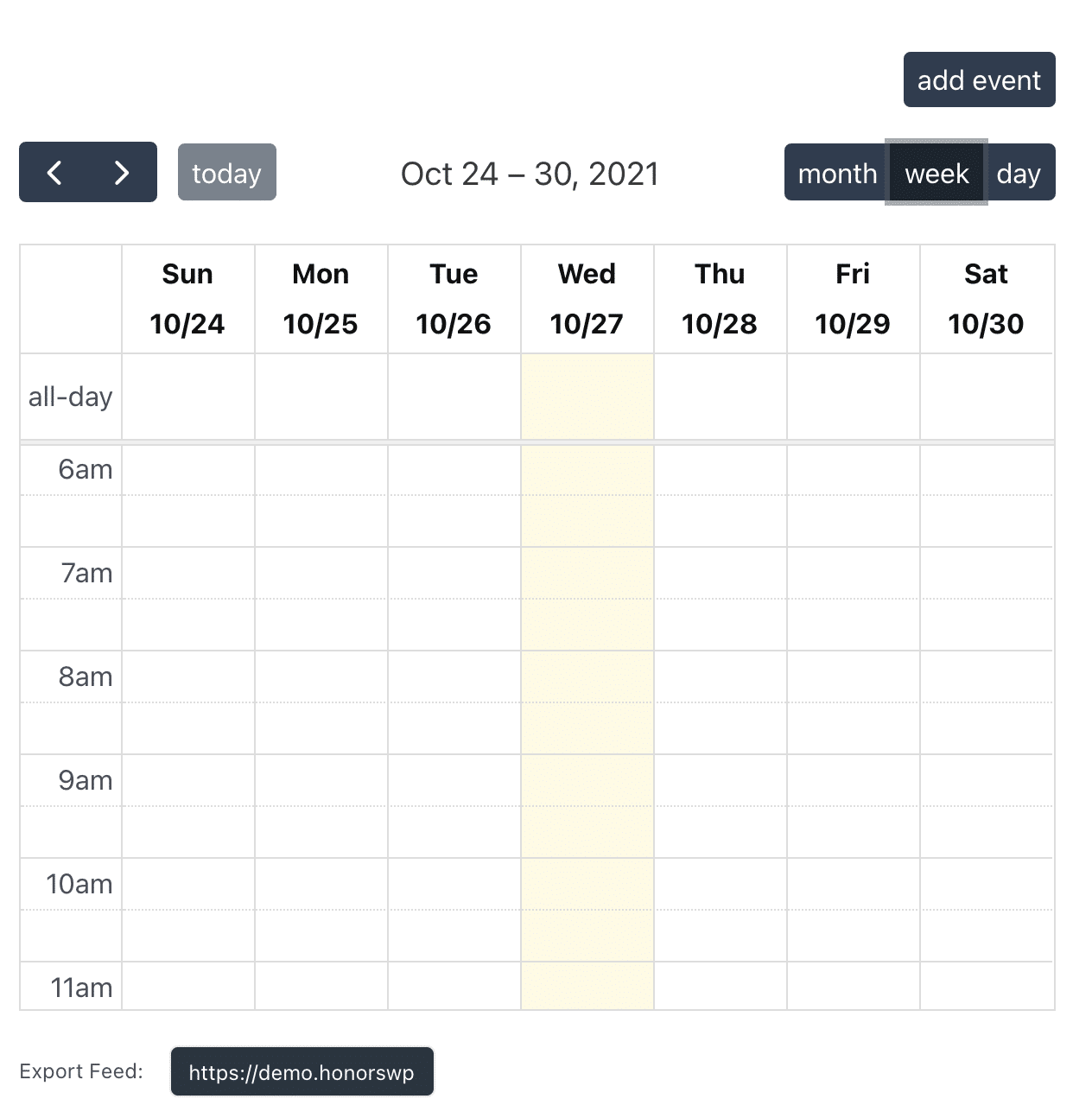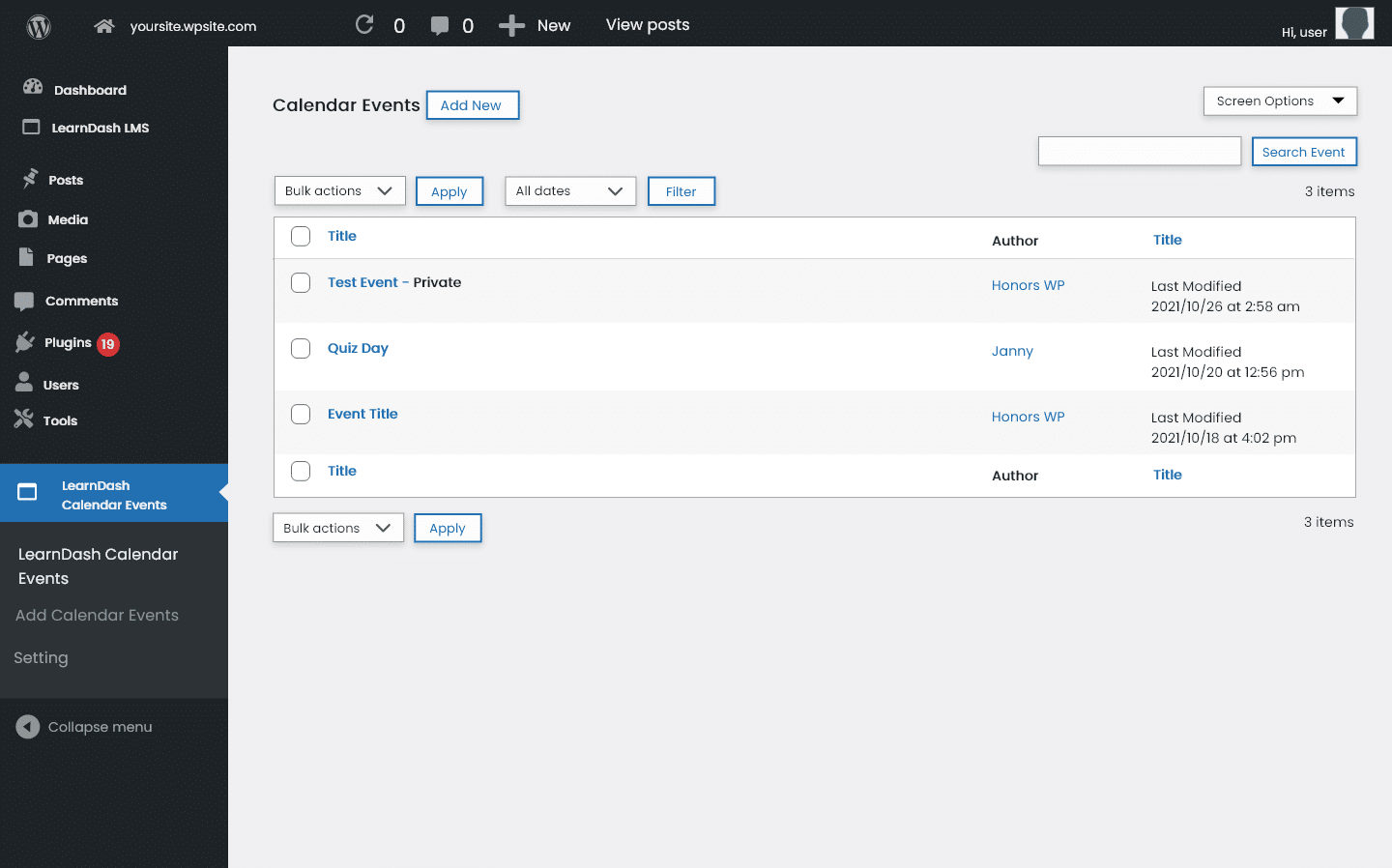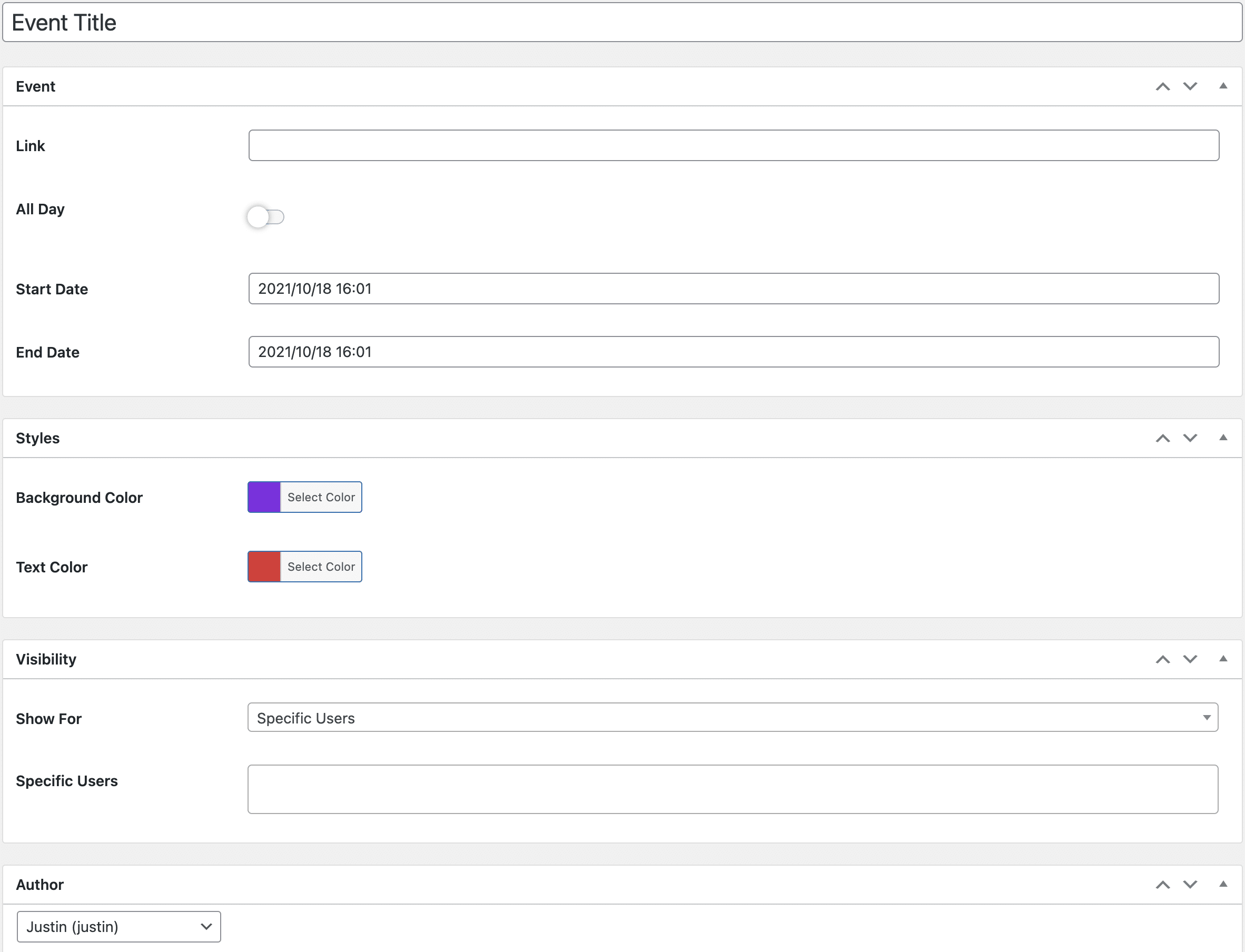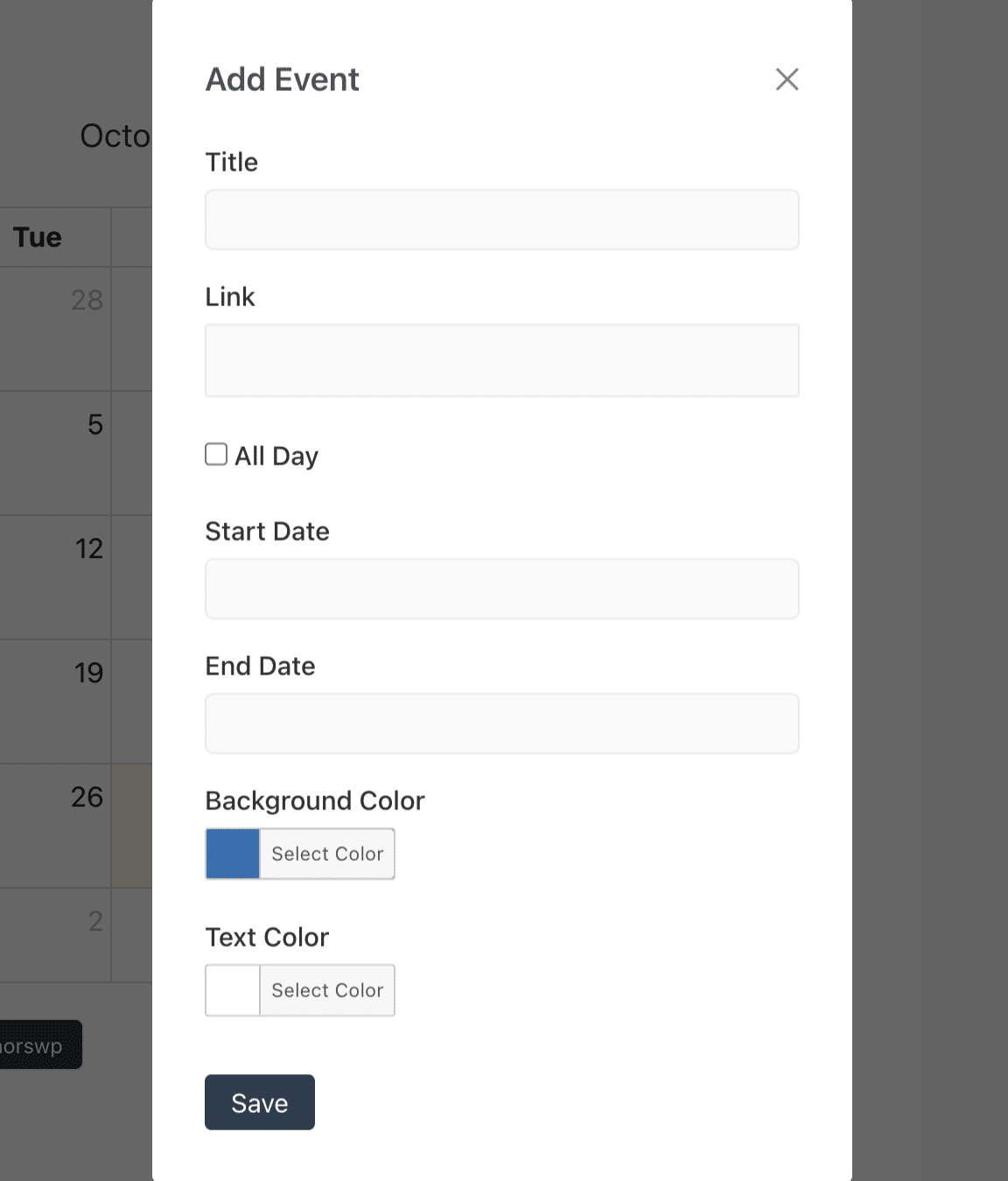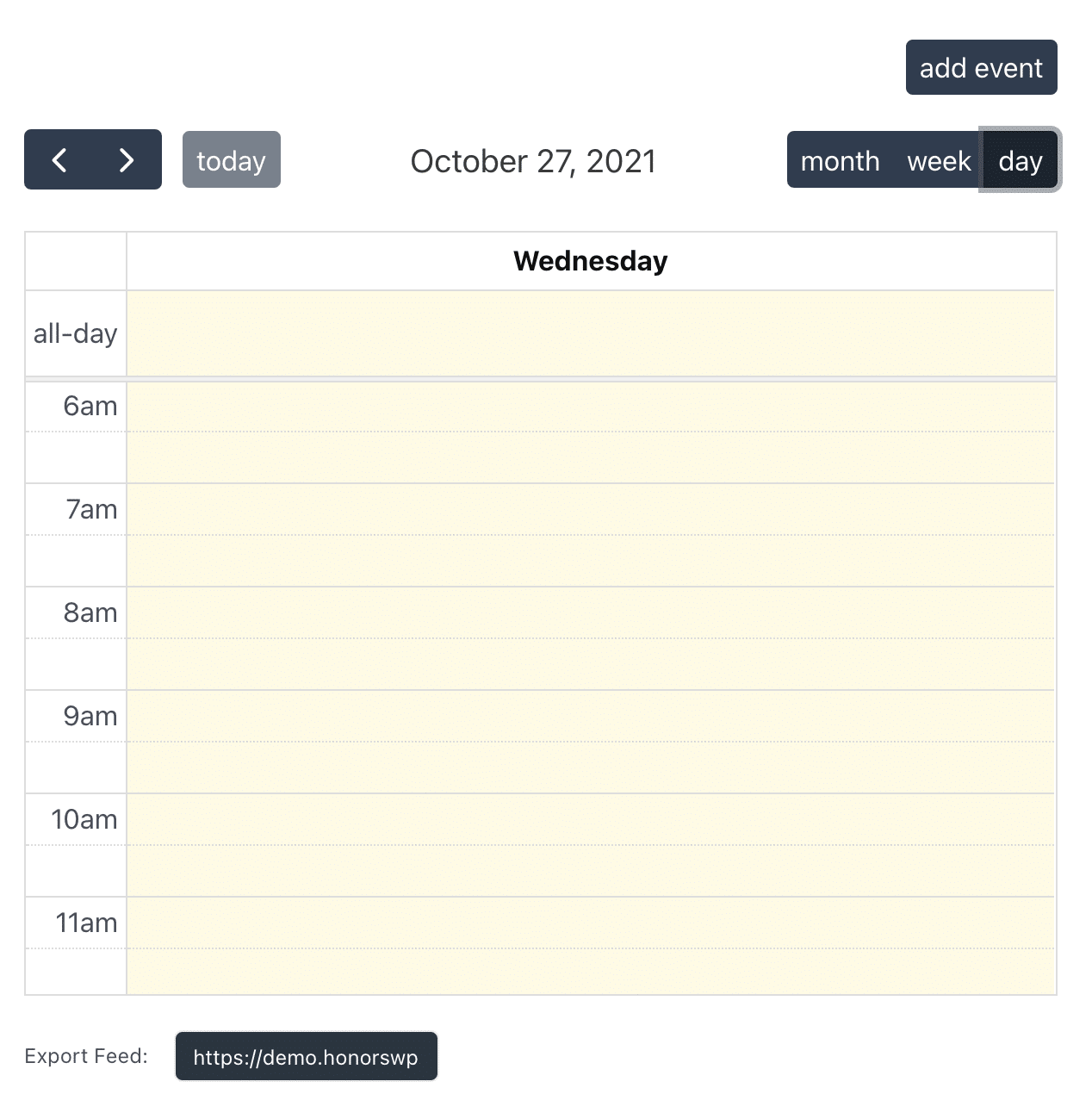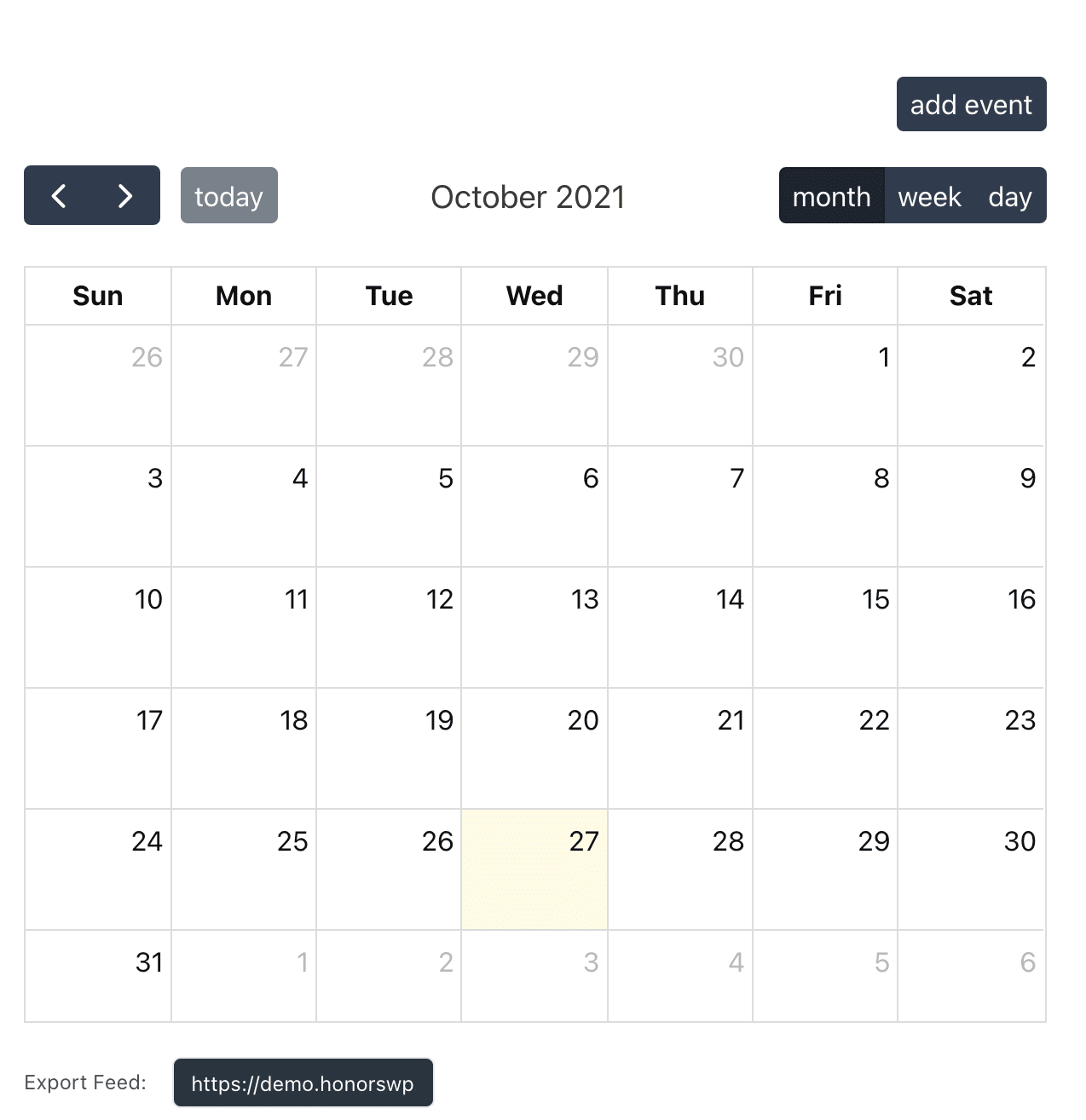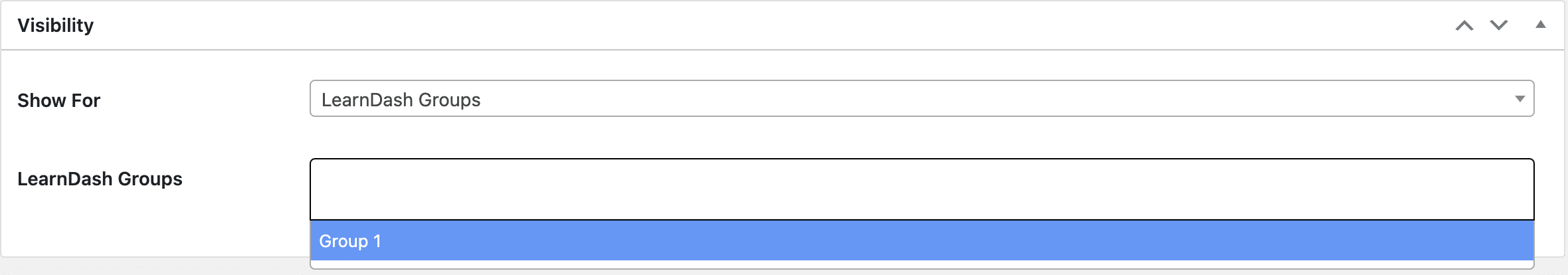Events Calendar for
LearnDash
The only events calendar plugin built specifically for LearnDash
with built-in Google Calendar and Outlook Calendar integration.
Unlock the Power of Scheduling with Our LearnDash Calendar Plugin
Welcome to the ultimate solution for your course scheduling needs — The Events Calendar for LearnDash. Designed specifically to maximize efficiency and streamline your scheduling processes, our plugin gives you the power to control your LearnDash calendar like never before.
Schedule LearnDash Events Easily
Add LearnDash calendar events on a per-student, per-course, or per-group basis. You can also add events for all users and allow learners to add their own private calendar events.
Export LearnDash Calendar Events to Google Calendar and Outlook
Easily export individual LearnDash calendar events to your Google or Outlook Calendar with a simple click! Download calendar events to iCal as well!
GDPR Compliant
GDPR Compliance in your LearnDash calendar is crucial for safeguarding your students’ and staff’s privacy. Guarantee data protection while offering flexibility to personalize your LearnDash Calendar.
Manage Your Entire LearnDash School Year in One Place
Oversee every aspect of your LearnDash calendar. Our feature-rich plugin provides a centralized and efficient calendar management system.
Advanced Features for Unmatched Scheduling
From user-based events in LearnDash to course-based events in the LearnDash calendar, we provide an array of advanced features allowing you to transform your LearnDash calendar to best fit your school’s unique needs.
A Solution That Sets Up in Minutes
Our Events Calendar for LearnDash plugin is designed to be user-friendly and set up in mere minutes. You don’t need technical expertise to start enjoying the benefits of our plugin.
Leveraging the Events Calendar for LearnDash
Key Use Cases
- Educators and Course Creators: Teachers in traditional educational institutions or creators of online courses can schedule and manage their classes more efficiently.
- LearnDash Administrators: Those responsible for managing LearnDash courses can allow events to be added on a course, group, or user basis.
- Corporations and Businesses: Corporations offering employee training programs or businesses offering professional development courses can use the Events Calendar to schedule and manage training sessions.
- Students: Allow students to stay organized and on top of their course schedules. They can view upcoming assignments, lectures, or exams, and can even add their own personal events or reminders.
- Event Organizers: Those responsible for scheduling and managing LearnDash events, like webinars or workshops, can do so seamlessly with this tool.
- Non-profit Organizations and Community Groups: Add events for specific courses, schedule all-day events, and provide clickable links for easy access to more information or online resources.
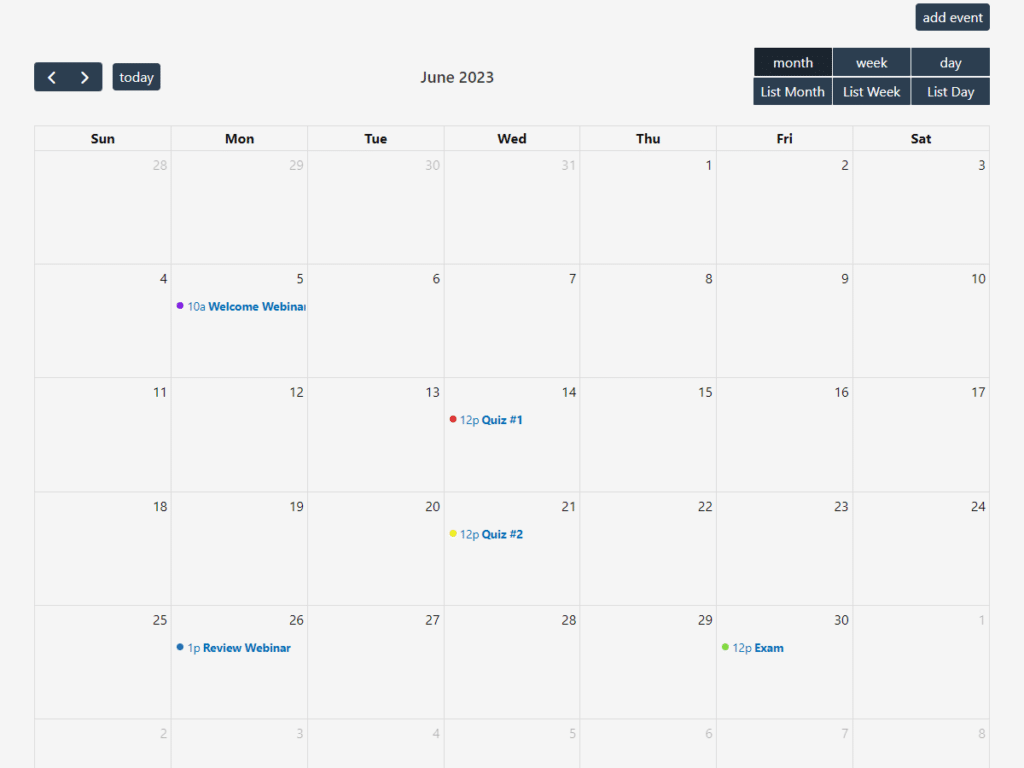
Events Calendar for LearnDash Highlights
Event Scheduling with our LearnDash Calendar Plugin
This LearnDash plugin is not just a calendar, but a tool designed to take your LearnDash course to new levels. No more juggling multiple tools or platforms – manage your entire school year, students, and staff within a single, intuitive interface.
- Maximize your LearnDash calendar’s potential
- Add LearnDash calendar events per course, per group, or per user
- Students and staff can add their own LearnDash events
- Manage your entire school year and personalize your LearnDash calendar
LearnDash Calendar Integration with Google Calendar & Outlook
Stay connected no matter where you are with seamless LearnDash Calendar Integration. Sync your LearnDash calendar with Google Calendar or Outlook, ensuring your schedule is always up-to-date and accessible. Need to download your LearnDash calendar event? Easily download an iCal file!
- Sync LearnDash Calendar with Google Calendar and Outlook
- Export LearnDash events to Google Calendar & Outlook with ease
- Access your LearnDash calendar events and updates from anywhere
- Never miss an update with synced and integrated calendar features
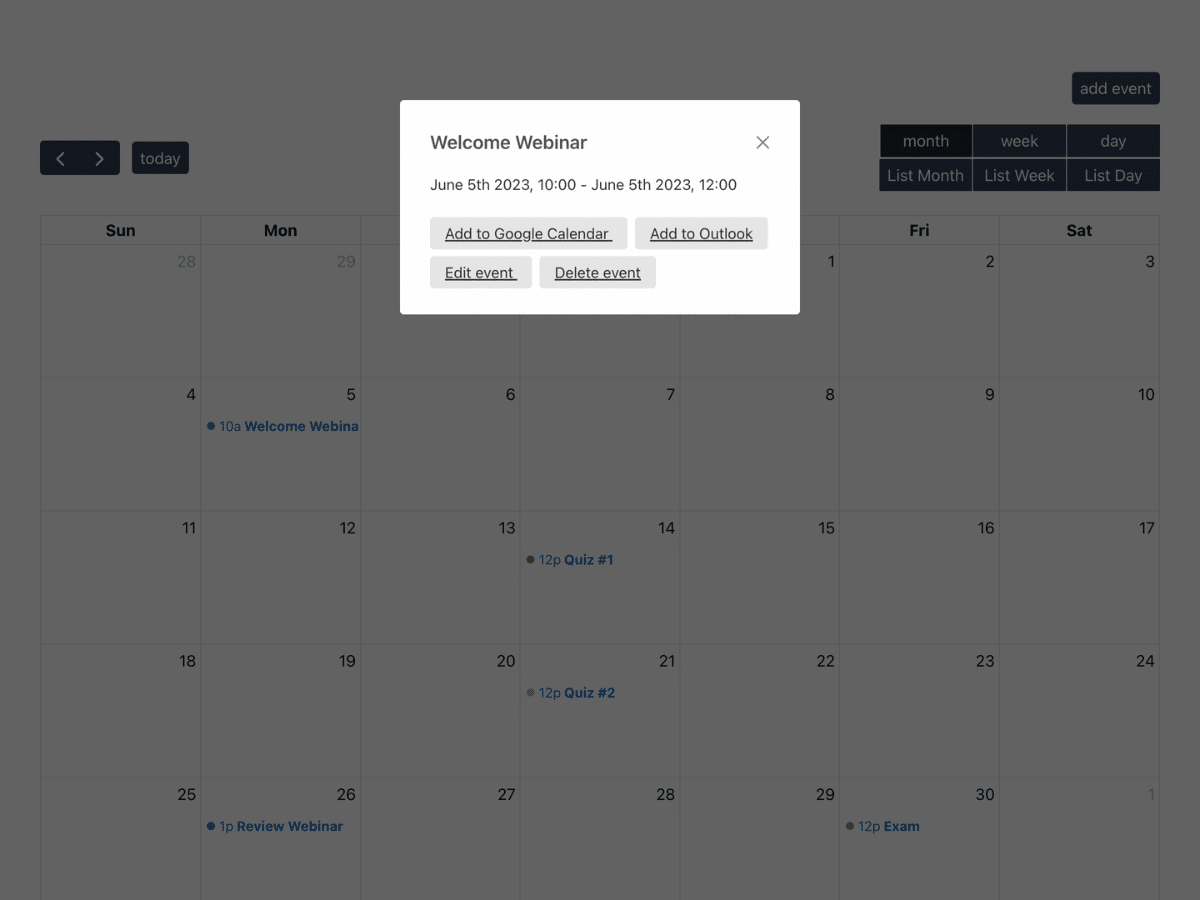

GDPR Compliant and Customizable Calendar Settings
Our Events Calendar for LearnDash plugin is designed with user data protection at its core. Enjoy GDPR-compliant operations and the freedom to customize your LearnDash calendar to suit your needs.
Our calendar plugin for LearnDash allows admins to customize the theme, control visibility, and enable reminders easily.
- GDPR Compliance in LearnDash calendar for data protection
- Customize your LearnDash calendar settings
- Ensure the safety and privacy of your LearnDash users
- Control LearnDash event visibility and set calendar reminders by email
All-Encompassing LearnDash Course Scheduling
Using Calendar for LearnDash allows you to manage and help students keep track of their entire school day, week, month, and year. Send reminder emails to users up to 24 hours in advance of the LearnDash event.
LearnDash calendar events can be added from the backend of your LearnDash site or right from the frontend. LearnDash users can create their own private calendar events directly from your LearnDash site.
- Add course-based events to your LearnDash calendar
- Personalize course scheduling with LearnDash
- Add LearnDash course events & LearnDash group events
- Easily manage all LearnDash course, group, or user-based events
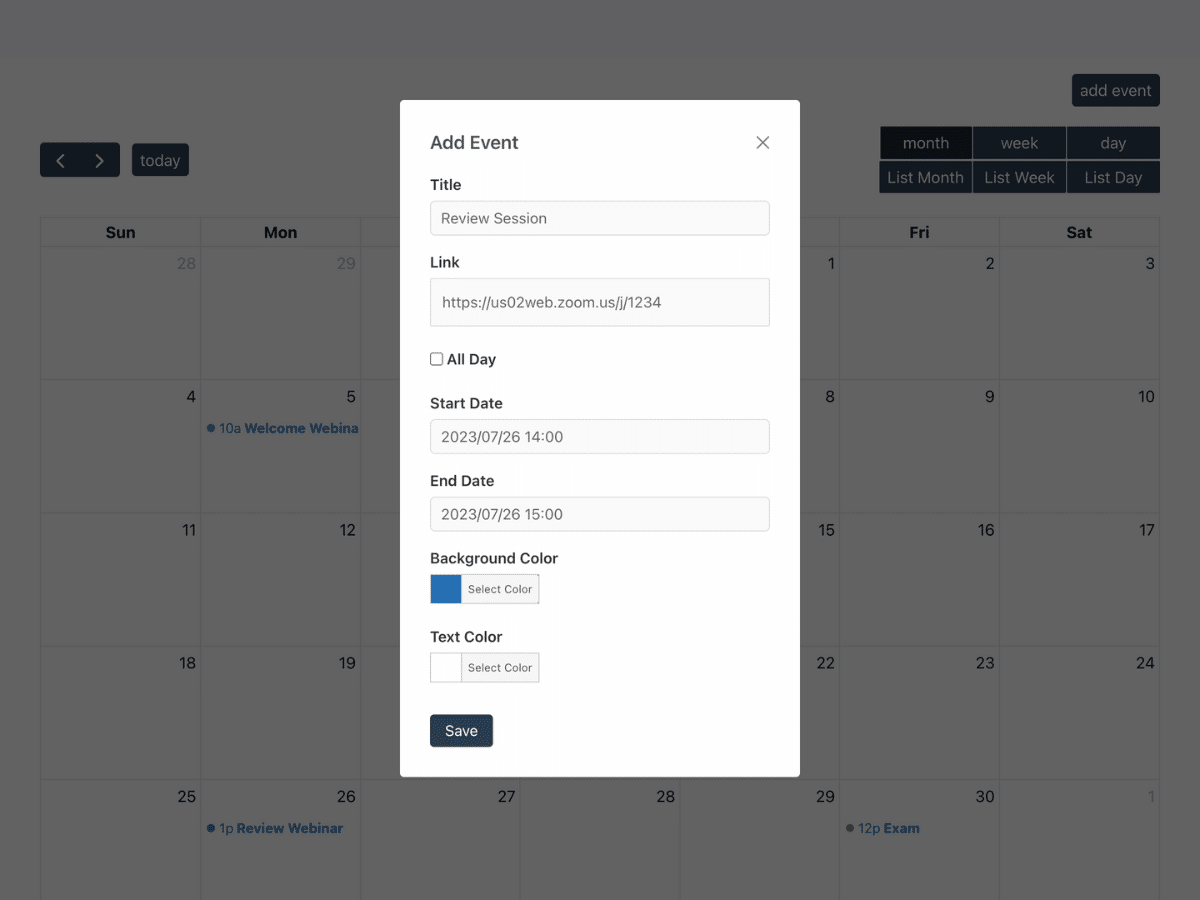
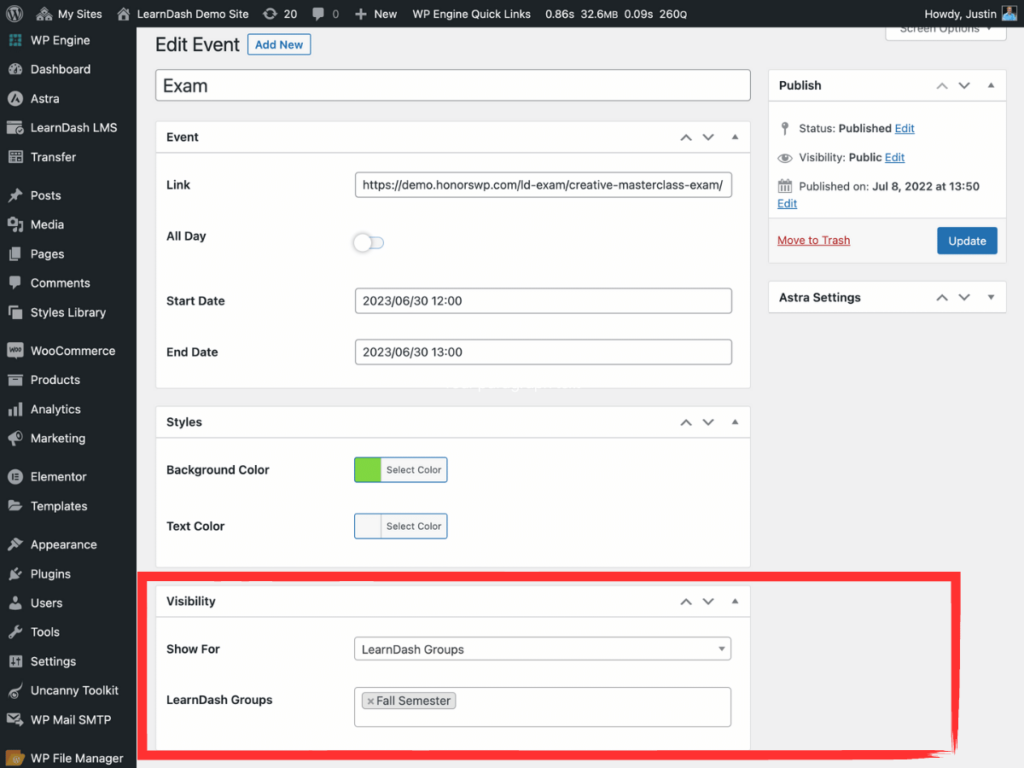
Efficient LearnDash Group Event Scheduling
Manage your LearnDash groups effectively with group-based events using our LearnDash calendar plugin. From collaborative projects to group seminars, ensure your groups are well coordinated and productive.
- Group-based LearnDash events for effective LearnDash group management
- Add events per group in LearnDash
- Improve LearnDash group dynamics with effective scheduling
- Foster collaborative learning with well-coordinated group events
Show Calendar Events for Specific Users, Courses, & Groups
Customize visibility and only show the calendar to specific users, courses, or groups. Schedule LearnDash calendar events for the entire year & integrate any LearnDash event with Google Calendar or Outlook.
- Add calendar events for a specific user, on a per course basis, or on a per group basis
- Upgrade your LearnDash course calendar management
- Offer personalized LearnDash scheduling to users
- Stay on top of your schedule with advanced LearnDash calendar features
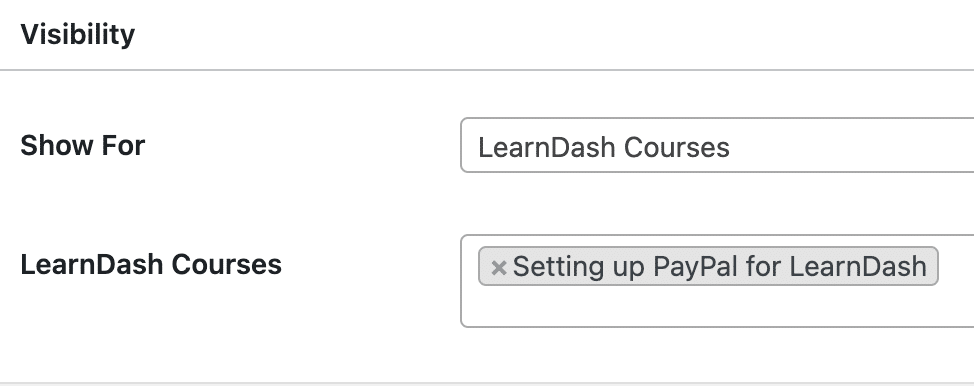
Trusted by Thousands of Teachers, Students, & More
See What Our Customers Have to Say!
Events Calendar for LearnDash Videos
Add a Calendar Event as a WordPress Admin
Add Calendar Shortcode to any WordPress Page
Events Calendar For LearnDash
Screenshots
Docs & Support
Need assistance? We have all the solutions to help you!
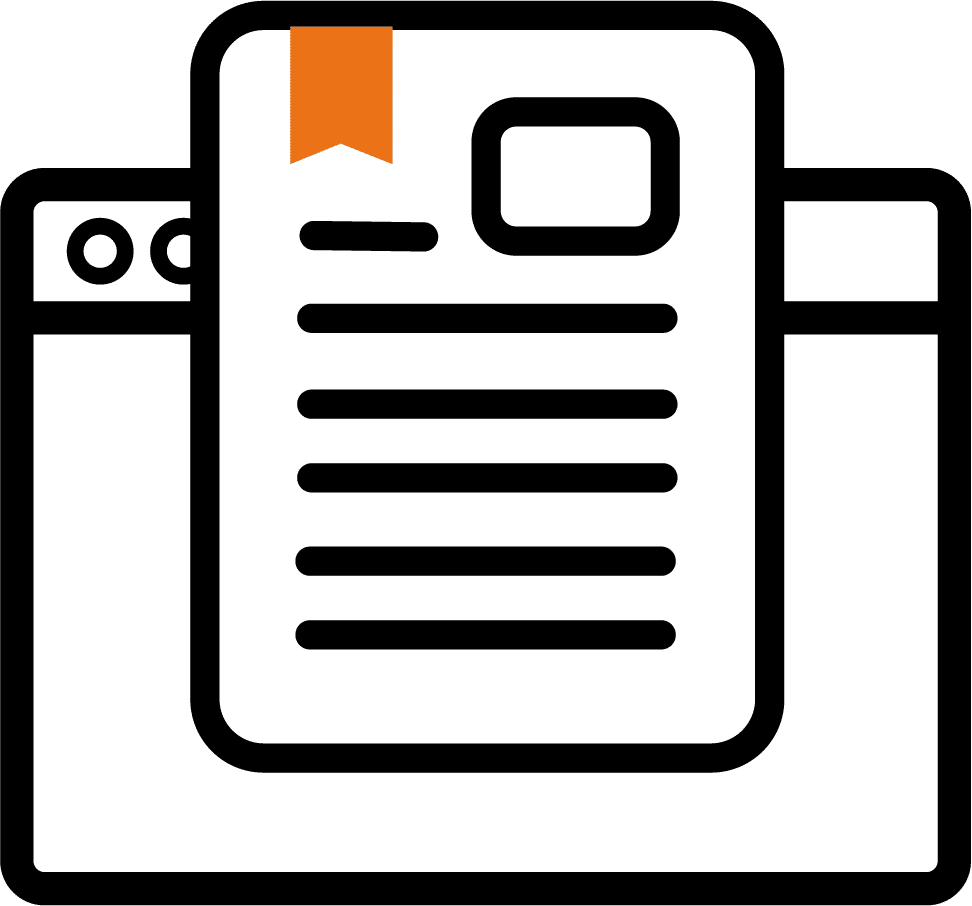
Documentation
All our plugins come with documentation to help you get started painlessly.
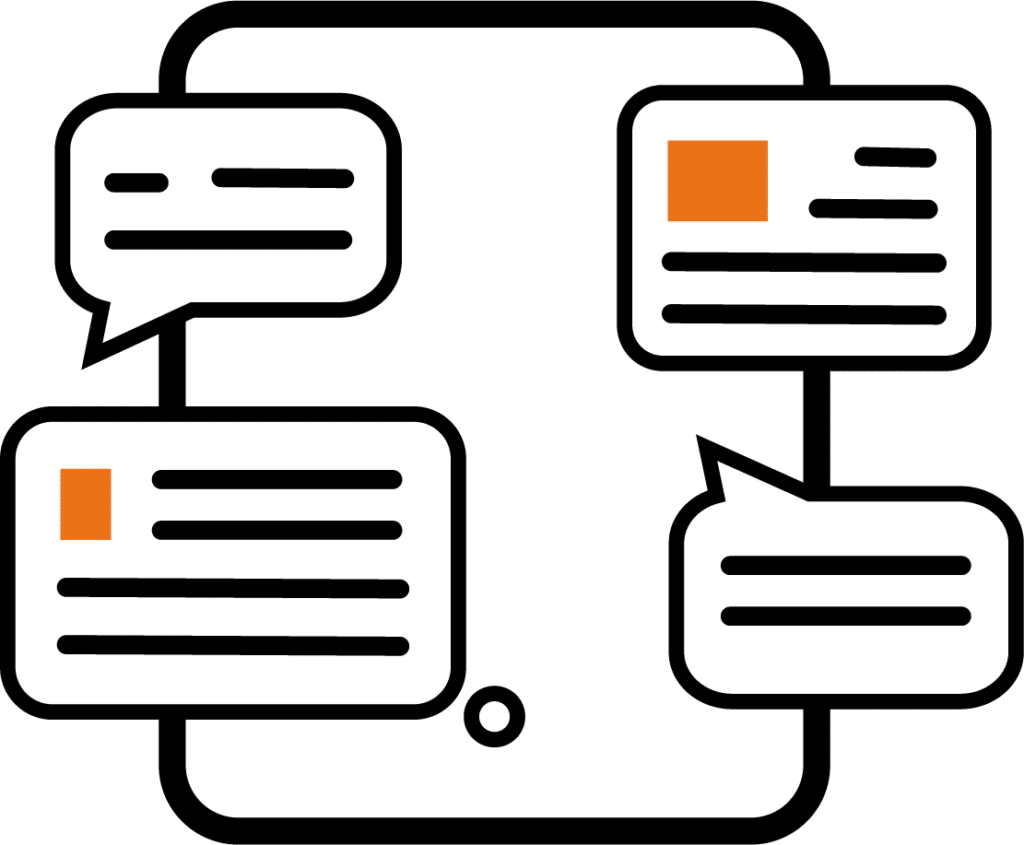
Comprehensive Tutorials
Check out our blog for comprehensive tutorials on all things LearnDash.

Skilled Support
Our LearnDash specialists will help you with any problem you’re having.
Pricing Plans
Unlock Total Access with a Membership – Starting at $99
Single Site
$49/Yearly
- Active on 1 Site
- Video Tutorials
- Fully Documented
- Community Forums
- Dedicated Support
- I Year of Support & Updates
10 Sites
$99/Yearly
- Active on 10 Sites
- Video Tutorials
- Fully Documented
- Community Forums
- Dedicated Support
- I Year of Support & Updates
25 Sites
$149/Yearly
- Active on 25 Sites
- Video Tutorials
- Fully Documented
- Community Forums
- Dedicated Support
- I Year of Support & Updates
Single Site
SALE
$99.99
$199.95/Yearly
- Active on 1 Site
- All of Our WordPress Plugins(21+)
- Tutorial LearnDash Courses
- LearnDash Site Templates
- 40+ LearnDash Certificate Templates
- Block Styles Design Suite
- WordPress Block Patterns
- I Year of Support & Updates
5 Sites
SALE
$164.97 $329.95/Yearly
- Active on 5 Sites
- All of Our WordPress Plugins(21+)
- Tutorial LearnDash Courses
- LearnDash Site Templates
- 40+ LearnDash Certificate Templates
- Block Styles Design Suite
- WordPress Block Patterns
- I Year of Support & Updates
*All plans paid yearly
Unlimited Sites
SALE
$329.98 $659.95/Yearly
- Active on Unlimited Sites
- All of Our WordPress Plugins(21+)
- Tutorial LearnDash Courses
- LearnDash Site Templates
- 40+ LearnDash Certificate Templates
- Block Styles Design Suite
- WordPress Block Patterns
- I Year of Support & Updates
Have Any Questions?
FAQ
A great place to start when you’re just not sure about something.